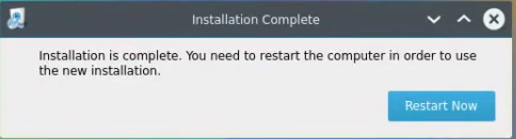KUbuntu 15.04 (Vivid Vervet)
Kubuntu 15.04 (Vivid Vervet) has Plasma 5 which will pleasantly surprise the end users. It is important to note that if you don’t upgrade Kubuntu to the latest version.
Features
Kubuntu comes with KDE Applications 15.08 containing all your favorite apps from KDE.
Including Dolphin.
This is the first stability update & contains bugfixes and translation updates.
107 applications have been ported to KDE Frameworks 5
System Requirements
Processor – Better than 1 GHz (x86)
Memory – 1 GB
Hard Drive – 10GB
Video card – VGA(1024×768)
64 Bit ISO
http://cdimage.ubuntu.com/kubuntu/releases/15.04/release/kubuntu-15.04-desktop-amd64.iso
http://mirrorservice.org/sites/cdimage.ubuntu.com/cdimage/kubuntu/releases/15.04/release/kubuntu-15.04-desktop-amd64.iso
64 Bit Torrent
http://cdimage.ubuntu.com/kubuntu/releases/15.04/release/kubuntu-15.04-desktop-amd64.iso.torrent
http://mirrorservice.org/sites/cdimage.ubuntu.com/cdimage/kubuntu/releases/15.04/release/kubuntu-15.04-desktop-amd64.iso.torrent
32 Bit ISO
http://cdimage.ubuntu.com/kubuntu/releases/15.04/release/kubuntu-15.04-desktop-i386.iso
http://mirrorservice.org/sites/cdimage.ubuntu.com/cdimage/kubuntu/releases/15.04/release/kubuntu-15.04-desktop-i386.iso
32 Bit Torrent
http://cdimage.ubuntu.com/kubuntu/releases/15.04/release/kubuntu-15.04-desktop-i386.iso.torrent
http://mirrorservice.org/sites/cdimage.ubuntu.com/cdimage/kubuntu/releases/15.04/release/kubuntu-15.04-desktop-i386.iso.torrent
Kubuntu 15.04 (Vivid Vervet) Installation
Installation Of kubuntu 15.04
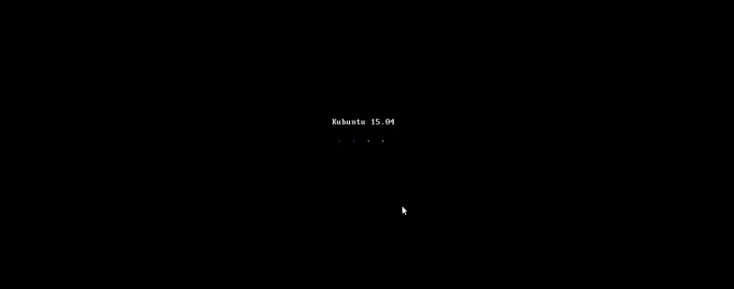
Base System
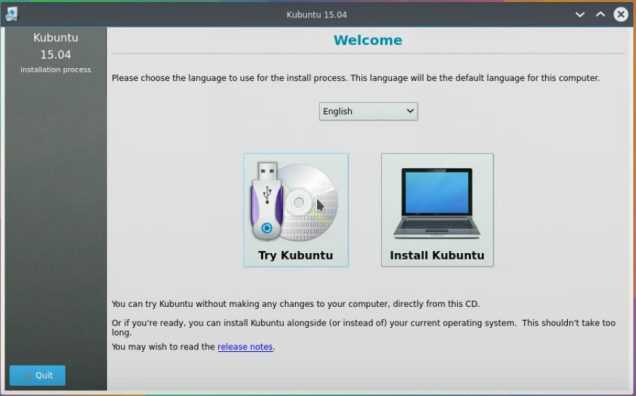
Preparing to Install
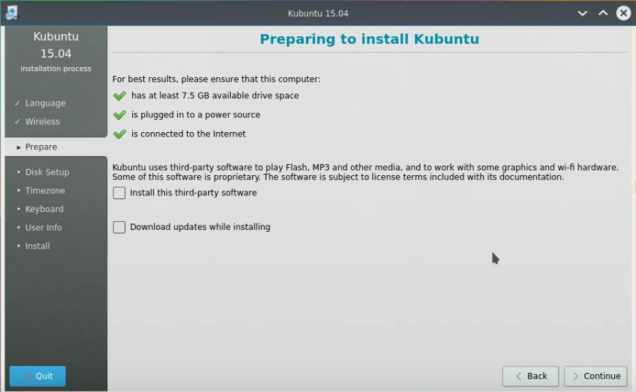
Installation Type
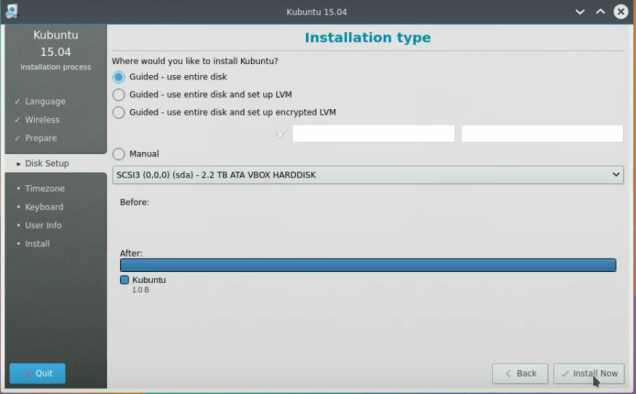
Write Changes to Disk
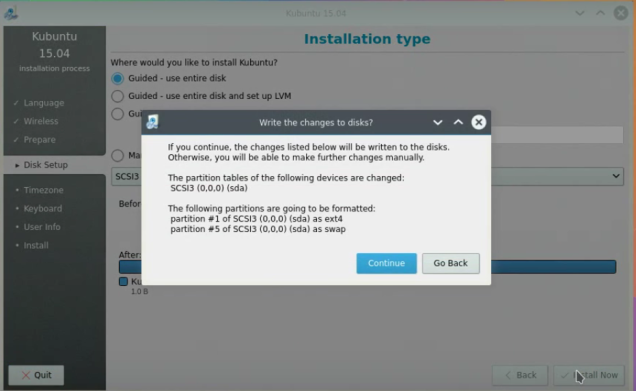
Select Your Time Zone
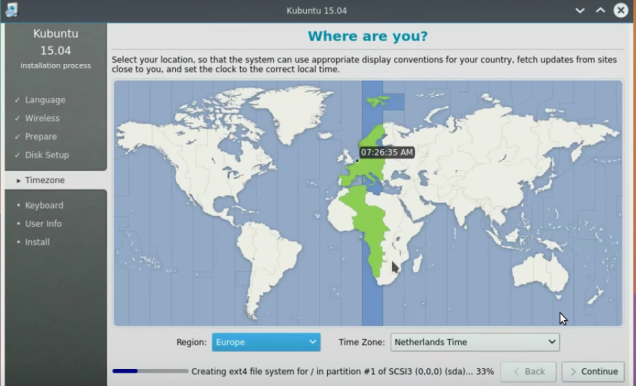
Keyboard layout
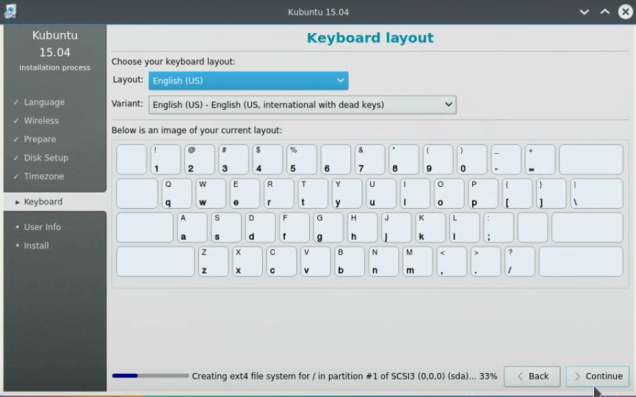
Creating Username & Password
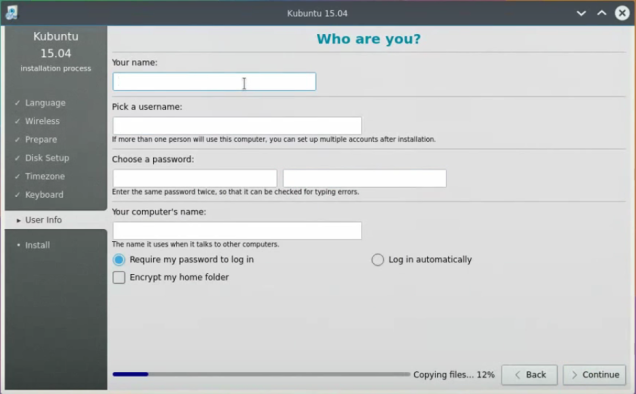
Installation is Process
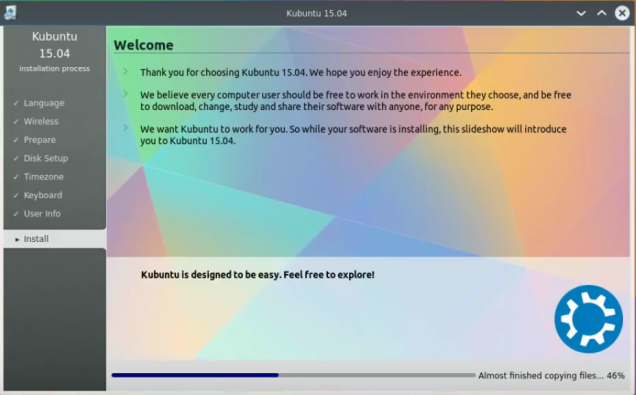
Installation is Completed