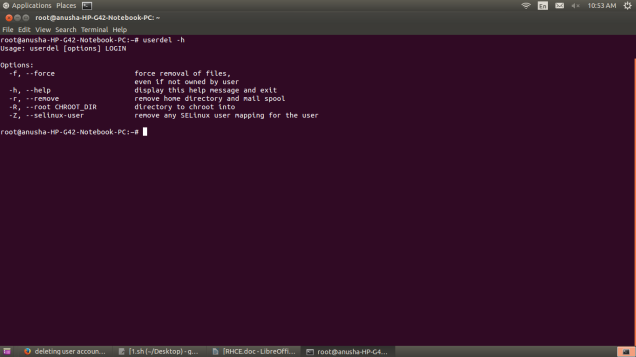Creating User Accounts
To create a user account from a shell prompt Open a shell prompt. If you are not logged in as root, type the command su – and enter the root password. Type useradd followed by a space and the username for the new account you are creating at the command line.

Launch Userconf
Choose Users Accounts & Press Enter
Click Add Button
Fill the Parameters Fields
Click Accept Button
Changing Password
Type Desired Password & Click Accept Button
Confirm the Password & Click Accept Button
Click Quit Button
Useradd Command
Useradd creates a new user or sets the default information for new users.
Syntax
useradd [options] Login
useradd -D [options]
Description
Useradd is a low-level utility for adding users to a system.
Command
useradd -d home
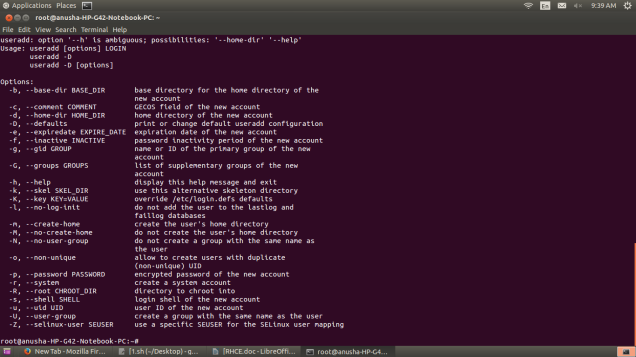
Deleting User Accounts
The userdel command deletes a user account, The userdel command modifies the system account files, deleting all entries that refer to the user name LOGIN. The named user must exist.

Launch Userconf
Choose User Accounts & Click User Accounts
Select you want to delete & Press Enter
To Delete Account, Click the Delete Button
Delete the Account Data
Click the Accept Button
Userdel Command
userdel command deletes a user account and all associated files.
Syntax
userdel [options] Login
Description
The userdel command modifies the system account files, deleting all entries that refer to the user name LOGIN. The named user must exist.
Command
userdel temp
userdel -r temp