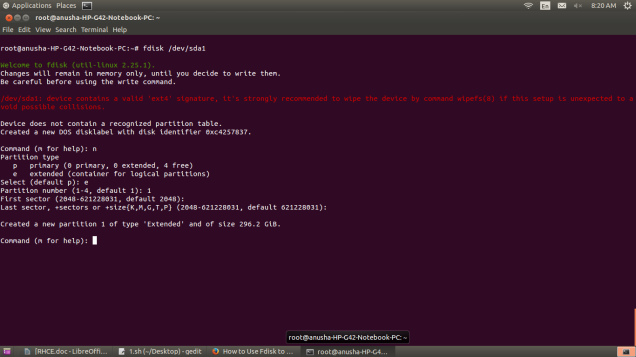Disk Partitioning
Disk partitioning is the creation of one or more regions on a hard disk or other secondary storage, so that an operating system can manage information in each region separately.[1] Partitioning is typically the first step of preparing a newly manufactured disk, before any files or directories have been created. The disk stores the information about the partitions locations and sizes in an area known as the partition table that the operating system reads before any other part of the disk.
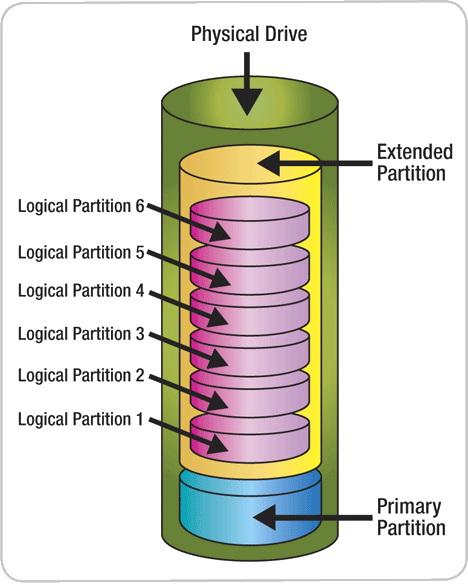
Fdisk Partition
Actually partition your hard drive with the fdisk utility. Linux allows only 4 primary partitions.
Four Primary Partitions
Mixed Partitions
Logical Partitions
Fdisk Usage
fdisk is started by typing (as root) fdisk device at the command prompt. device might be something like /dev/hda or /dev/sda. The basic fdisk commands are.
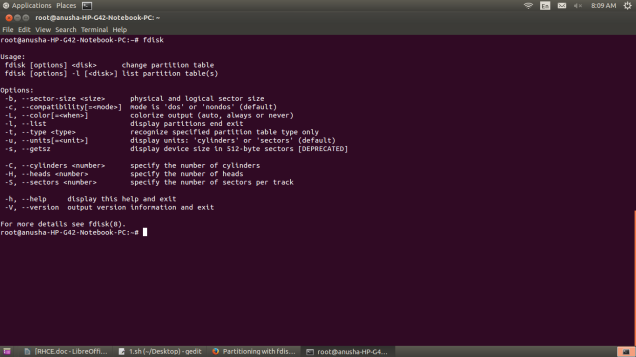
DOS (MBR)
a
toggle a bootable flag
b
edit nested BSD disklabel
c
toggle the dos compatibility flag
Generic
d
delete a partition
l
list known partition types
n
add a new partition
p
print the partition table
t
change a partition type
v
verify the partition table
Misc
m
print this menu
u
change display/entry units
x
extra functionality (experts only)
Save & Exit
w
write table to disk and exit
q
quit without saving changes
Create a new label
g
create a new empty GPT partition table
G
create a new empty SGI (IRIX) partition table
o
create a new empty DOS partition table
s
create a new empty Sun partition table
Partition Table
Command (m for help): p
Disk /dev/sda1: 296.2 GiB, 318068752384 bytes, 621228032 sectors
Units: sectors of 1 * 512 = 512 bytes
Sector size (logical/physical): 512 bytes / 512 bytes
I/O size (minimum/optimal): 512 bytes / 512 bytes
Disklabel type: dos
Disk identifier: 0x7142a2bc
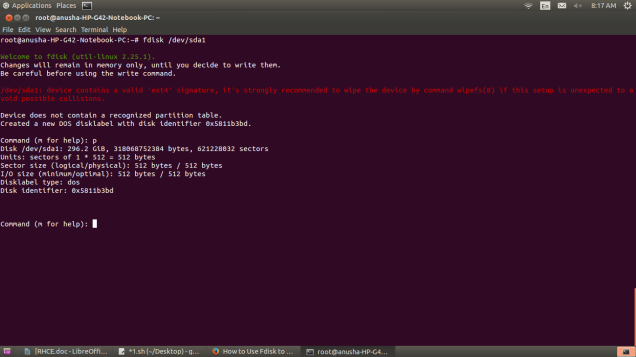
Deleting Partition
Command (m for help): d
No partition is defined yet!
Could not delete partition 11
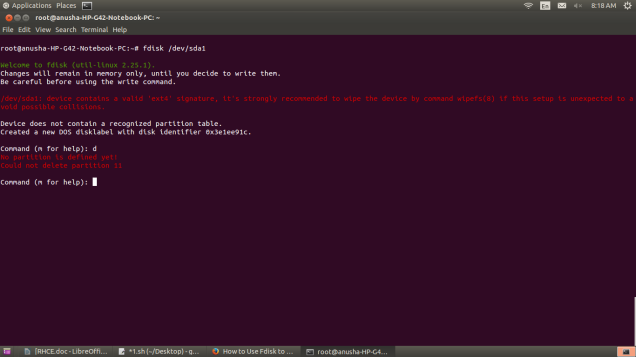
Creating Partition
Command (m for help): n
Partition type
p primary (0 primary, 0 extended, 4 free)
e extended (container for logical partitions)
Select (default p): e
Partition number (1-4, default 1): 1
First sector (2048-621228031, default 2048):
Last sector, +sectors or +size{K,M,G,T,P} (2048-621228031, default 621228031):
Created a new partition 1 of type ‘Extended’ and of size 296.2 GiB.